What to do before/after an absence:
There are two steps members needs to take when they are absent - whether planned or unplanned:
1. Enter your absence in AESOP (SubFinder's replacement): https://asdk12.aesoponline.com/
Login information: Same as e-mail login information
AESOP does NOT require VPN use.
Additional Notes:
Toggle the yes or no for whether a substitute is required.
Type your subject area in Note to Substitute.
Please be aware that if an absence has already started, you will not be able to add the absence request in Aesop. Please contact Sub Dispatch if this is the case.
2. Enter your absence in EmpCenter: https://empcenter.asdk12.org
Login information: Same as e-mail login information.
EmpCenter DOES require VPN if you're not on ASD property. If you do not use VPN, you MUST enter leave within 24 hours of your return to work.
There are far too many absences not being entered into EmpCenter. ASD is working on getting the two system to sync, however, it is within your professional responsibility to enter your absence in BOTH systems. If we don't get a handle on this and enter leave, ASD may look for other solutions, please be proactive! A PDF with this information will be sent to all members on their ASD accounts. Save it, print it, screen shot it, keep it in a place where it will help you. We are working with ASD on other ways to both help remind you of the process and streamline it.
In the past:
-Online/phone SubFinder system that required non-ASD login information
-Paper form (now replaced by EmpCenter)
Now:
-Streamlined with one login for both systems
-Only two places required to enter leave and no need to check other systems for passwords